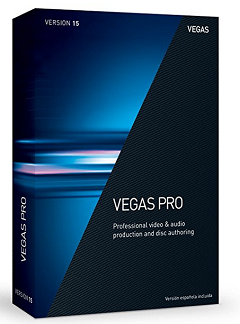MicroSoft Office PRO Plus 2016 July 2022 Update + Activator-TFPDL

Microsoft Office 2016 is the complete, cross-platform, cross-device solution for the modern workplace, with smart tools for individuals, teams, and businesses. It can open your applications, documents anywhere, across multiple devices. Get the installed applications you know and trust – Word, Excel, PowerPoint, OneNote, Outlook, Publisher, Access. Always have the latest, full installed versions of Word, Excel, PowerPoint, OneNote, Outlook, Publisher, and Access and capture your ideas however you work best – using a keyboard, pen, or touchscreen. Microsoft Office 2016 will offer new security, compliance, and deployment features, giving organizations more control over sensitive data and IT more flexibility in deployment and management.
1) Disconnect your internet connection.
2) If a copy of Office is installed on your system, be sure to uninstall it completely so that no trace of it remains.
3) Run the obtained ISO file either by Windows itself or by software such as Daemon Tools, UltraISO, etc.
4) To activate, enter the ACTIVATORS folder and run one of the activators. Be sure to be connected to the Internet so that the activation operation is done automatically.
———————-
Activation training by KMS activator:
1) Run the “Activator.cmd” file from the folder number 1 of the activators.
2) First make sure “Convert Office C2R-R2V” option is set to “Yes”. If it is on “No”, please press the number 7 once.
3) Press the number 1 to perform the activation operation. Please make sure that you are connected to the Internet before starting the operation.
———————-
Activation training by Toolkit activator:
1) Go to the corresponding folder of this activator and run the corresponding file as Run as Administrator.
2) Click on the office icon in the lower right corner to enter the office activation environment.
3) Go to the Activation tab and click on the EZ-Activator option. The activation operation will be done automatically.
+—————-+
| How to use |
+—————-+
1) Stop the application if started
2) Install application using provided installer and do not reboot
3) Run patch file
DONE!
Download/Watch Links:
Download Now
Link Password: tfpdl


 (26 votes, average: 4.04 out of 5)
(26 votes, average: 4.04 out of 5)